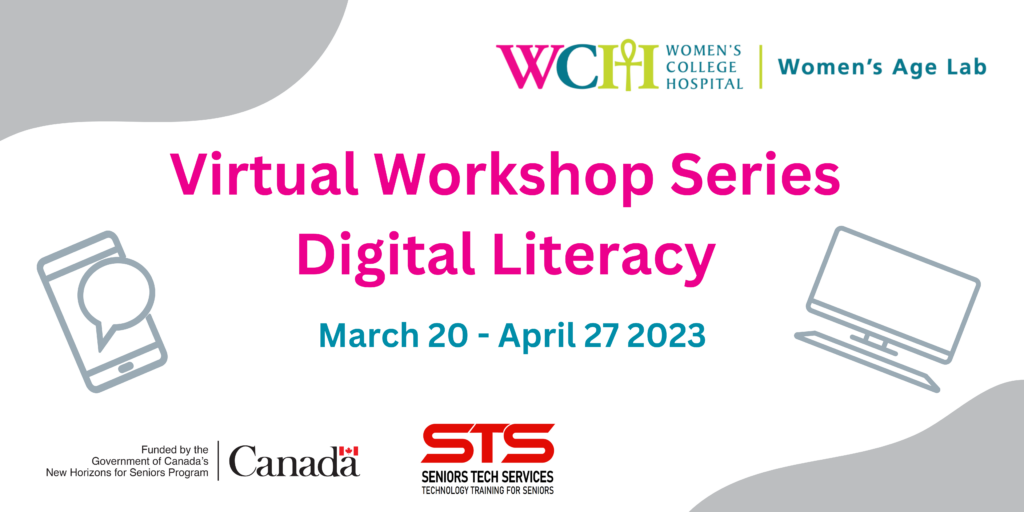
These webinars are hosted by the Women’s Age Lab and Seniors Tech Services to help give older adults the opportunity to develop their digital literacy skills. This series is funded by the Government of Canada’s New Horizons for Seniors Program.
To register for a workshop please click on the date and times below.
Schedule & Details:
| Internet Safety | March 20 2pm April 6 11am | Scammers view older adults as soft targets for online fraud. Learn valuable hints and tips to protect yourself on the internet, including: COVID-19 scams targeting seniors, phishing emails, virus and malware, using public Wi-Fi, identity protection, reporting fraud, secure passwords/log in, reporting online fraud and more! | |
| Staying Connected Online | March 23 11am | COVID-19 highlighted the importance of staying connected. Being isolated can have various negative effects on one’s health. Learn about online tools that can help you stay connected with others, such as: using FaceTime & Messenger video calls, using email and text messages for communication, tips for staying safe online and how to organize virtual events/activities. | |
| Introduction to Social Media | March 27 2pm March 30 11am | This workshop is intended for beginners to social media, covering Facebook, Twitter, and Instagram. Bring your questions! Some topics we will cover include: your social media profile and time, how to post and share content, protecting your privacy, friends and followers, finding friends and groups, conversations: public and private, hashtags and emojis, like, comment and tag, and comparison. | |
| Best Practices to Master your Windows Computer | April 3 2pm | Does your Windows computer freeze up; is it running slower than when you first bought it? Is your desktop cluttered, is it hard to find a program that you need? If so, you’ll learn how to optimize your Windows computer in this course. Learn how to check to see how secure your password really is. Discover if a website you want to visit is safe from malware. Learn how to print a webpage without all the advertising. Learn about Window’s ‘Undo’ and ‘Send to’ commands to increase your productivity. | |
| Phishing Email | April 10 2pm | Phishing is a scam by which an e-mail user is duped into revealing personal or confidential information, such as passwords or credit card info. This session will provide you with information on how to protect yourself against phishing and online scams. Learning objectives include describing phishing, types of phishing emails, strategies to protect yourself and what to do if you become a victim. | |
| Shopping for a Laptop or Tablet | April 13 11am | There are clues your computer is getting too old to keep up with the newer applications, it might be time to start shopping for a new one. How do you choose, which brand, what options? This session will guide you through the process of shopping, identifying computing requirements, and how to read and understand Technical Spec Sheets. Learn what RAM, CPU, HHD, and SSD mean and how to use them when configuring a new computer. We will also go online and configure a laptop so you can see the process involved and arrive at a price before purchasing! | |
| iPad/iPhone Hints and Tips | April 17 2pm | Learn useful gestures and shortcuts, how to customize the Home screen to find apps easily, organizing apps and hints and tips for saving your battery and internet data. This course includes: using public WiFi safely, managing your passwords, using SIRI to perform common tasks, expanding memory through iCloud, useful accessibility settings, downloading and using useful apps, printing from your device, and more. | |
| Searching for Information Effectively | April 20 11am | The internet houses a billion websites and extensive data, making it a primary source of information. Possessing digital literacy skills, and knowing how to search for information online, is crucial. The course will focus on searching for info effectively online and will cover: using search engines, private search, search terms and exact phrase searches, refining results, using voice search, how to block Pop Ups, and more. | |
| April 24 2pm | WhatsApp is a free app that works on an Android or iOS smartphone. You can use it to make private voice and video calls, send text messages and media to others using WiFi. You will learn how to download and use all the features of WhatsApp. | ||
| Online Shopping | April 27 11am | The Internet has revolutionized the way we shop. More and more people prefer to buy things online over going into stores. In this course you’ll learn: how online shopping works, finding the right stores, online shopping security, reviews, shipping and delivery, returns and exchange, finding deals and privacy issues. |